In today’s digital age, tracking typing performance and productivity has become essential for students, writers, programmers, and remote workers. A keystroke counter is a valuable tool for those looking to improve typing speed, monitor productivity, and even maintain data security.
In this article, we’ll explore what a keystroke counter is, its benefits, types, and how to choose the right tool for your needs. Whether you’re a typing enthusiast, a productivity-focused professional, or someone interested in data security, understanding keystroke counters can elevate your typing experience.
What is a Keystroke Counter?
A keystroke counter is a tool or software that records the number of keystrokes made on a keyboard over a certain period. This can include the total number of keys pressed, the speed of typing, and the frequency of specific keystrokes. Keystroke counters are popular among typing professionals, students, and businesses to enhance productivity and measure typing efficiency.
Why Use a Keystroke Counter?
Keystroke counters offer multiple benefits, making them ideal for various users. Here’s a look at why keystroke counters have become popular:
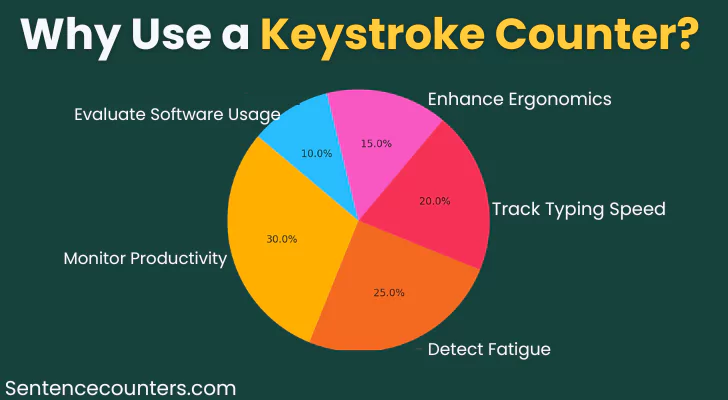
Improve Typing Skills
By tracking your keystrokes, you can analyze your typing speed, identify areas for improvement, and enhance accuracy. This is especially useful for people preparing for jobs that require fast and precise typing, such as data entry or transcription.
Boost Productivity
Keystroke counters help track productivity levels by recording how actively you are typing. This can be especially useful for remote workers, freelancers, and writers who want to maintain or increase productivity.
Data Security
Keystroke counters with encryption features can enhance data security by detecting unusual typing patterns that may indicate unauthorized access.
Time Management
Knowing the frequency and speed of typing can help individuals set goals, manage tasks efficiently, and ultimately save time.
Types of Keystroke Counters
Keystroke counters vary based on functionality and usage. Below are the main types of keystroke counters available:
- Standalone Keystroke Counters: These are simple tools that count the number of keystrokes made over a specified period. They are ideal for users who want a straightforward solution to track typing activity without additional features.
- Typing Speed Counters: These tools are designed for typists aiming to improve their words per minute (WPM). They not only count keystrokes but also calculate typing speed and provide feedback to enhance typing skills.
- Productivity Counters: These counters are more advanced and track typing speed, idle time, and breaks taken. They’re beneficial for businesses and freelancers who want to keep track of productivity.
- Security Keystroke Counters: Often used by security firms, these counters detect unusual patterns or unauthorized activity, helping to identify potential security breaches.
- Real-Time Keystroke Counters: These counters provide instant feedback on keystrokes, which can be helpful for people learning to type or those who want to see immediate results.
How to Choose the Right Keystroke Counter
Selecting the right keystroke counter depends on your goals and requirements. Here are some factors to consider:
- Purpose: Determine whether you need it for typing practice, productivity, or security. Each purpose may require different features and capabilities.
- Platform Compatibility: Ensure the tool is compatible with your device, whether it’s a PC, Mac, or mobile device.
- Ease of Use: The tool should have an intuitive interface and provide easy-to-understand metrics. Complicated setups may hinder productivity.
- Real-Time Tracking: If you need instant feedback, choose a counter that provides real-time data on your typing performance.
- Additional Features: Some counters come with added features such as keystroke analysis, data export, and report generation. These features can be useful for professionals who want detailed insights.
Best Keystroke Counters for Productivity and Typing Improvement
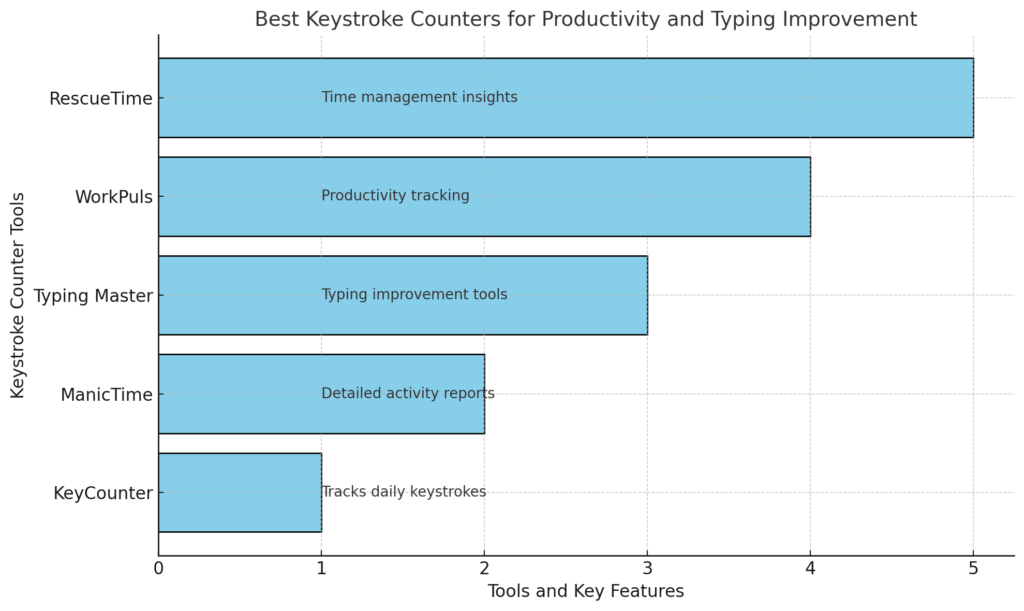
- KeyCounter: A simple and popular option, KeyCounter records each keystroke and allows you to monitor your typing habits. It’s ideal for those who need a basic keystroke counter without additional frills.
- WhatPulse: Known for its in-depth analytics, WhatPulse tracks keystrokes, mouse clicks, and even your computer’s uptime. It’s useful for individuals looking to analyze their typing habits and productivity.
- TypingClub: Although primarily a typing tutor, TypingClub has a built-in keystroke counter that helps users track typing speed and accuracy. It’s particularly suitable for students and beginners.
- RescueTime: This productivity tool monitors all computer activity, including keystrokes. It’s ideal for users who want to track their overall productivity, not just typing speed.
- WorkPuls: Designed for businesses, WorkPuls is a productivity tracker that includes a keystroke counter among its features. It provides detailed reports, making it great for organizations.
Setting Up a Keystroke Counter for Maximum Efficiency
To make the most of a keystroke counter, consider the following steps:
- Install and Configure: Download your chosen keystroke counter and configure the settings according to your needs. Most counters allow customization of metrics.
- Set Goals: Define your typing or productivity goals, such as reaching a specific WPM rate or reducing idle time during work hours.
- Monitor Regularly: Regularly check your keystroke data to identify patterns. You may find that certain times of day are more productive for you, which can help with time management.
- Adjust Typing Posture: To improve speed and accuracy, maintain a correct typing posture, with wrists elevated and hands aligned with the keyboard.
- Analyze and Improve: Use the insights from your keystroke counter to make improvements. If you’re a slow typist, consider practicing with a typing tutor.
See Also: Character Counter for Instagram
FAQs
Are keystroke counters safe to use?
Yes, most keystroke counters are safe as long as they come from reputable sources. However, some keystroke counters used for security can have privacy implications, so always read user agreements and permissions.
Can keystroke counters be used for security?
Yes, some keystroke counters can detect unusual typing patterns that may indicate unauthorized access, which adds a layer of security.
Do keystroke counters track what I type?
Most keystroke counters only track the number of keystrokes, not the content. However, security-focused counters may monitor specific typing behavior, so it’s essential to understand your tool’s functionality.
Are keystroke counters legal?
Keystroke counters are generally legal for personal use. However, using them in a workplace to monitor employees may require consent depending on the jurisdiction. Always check local laws before using them in professional environments.
How can a keystroke counter improve typing speed?
By analyzing your keystroke data, you can identify slow typing patterns, errors, and idle periods. This information helps you focus on improving specific areas, ultimately boosting your typing speed.
Conclusion
A keystroke counter is a versatile tool that can significantly improve typing skills, boost productivity, and enhance data security. Whether you are a professional writer, a business owner, or someone simply looking to type faster, a keystroke counter offers valuable insights.
Choose a keystroke counter that meets your goals, set clear objectives, and monitor your progress to achieve better typing efficiency and productivity.
Pingback: What is the Amazon Character Counter and How Does It Work?